NoteZilla is a note application and task reminder for Windows. The application was previously called QuickNotes but, apparently, lots of users gave feedback to the developer and he decided to build the application from scratch. I wish more developers took users advice in consideration for new versions. This is basically a sticky note system. You can add notes everywhere on the screen, just like you would with other applications. However, you can also add notes to websites and documents. Taking notes is really easy. Just add a note and type what is on your mind really quick, before you forget. Later on, finding that note is really easy. Also, all the notes can be arranged in several different ways. You can even organize your notes in different classes so that everything comes into mind later. For example, you can create To call notes, then Internet notes and all that. You can also create To-Do lists and reminders. The great thing about this application is that it is light and thus, it is really fast. This review focuses on version 7.0. The last version on the website is 7.0 (Build 85).
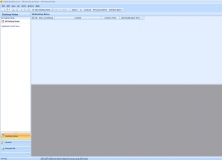
Completely free yet cross-platform and easy-to-use desktop sticky notes utility.
Comments (3)